CowLog - code behaviors from digital video
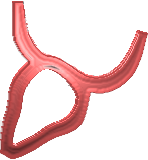
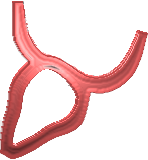
You can set up a project from the Project-menu. After you have created a project you can load and edit it later.
You can choose the number of behavioral classes and behaviors and set the names of the classes and set keyboard shortcuts for coding.
You can also choose to use modifiers, in which case the video will pause when a behavior with modifiers is selected. Modifier names are give as a comma separated list to a text input box, they can be from any main behavioral class.
The project output directory will be used to store the coded files.
Click the New subject button to open video(s) and set subject name and the date and time the video was recorded. If you don’t set a recording time, the start time of coding session will be used.
You can also open multiple videos. There is no limit on the amount of concurrently open videos and the actual number you can use depends on the speed of your computer.
After you have finished coding remember to click the End coding button
The result format depends on he selected configuration.
If there are no modifiers the result format has three columns:
If modifiers are used there are result format will be slightly different: The first column will contain the time and the following columns contains the behavioral codes followed by potential modifiers.
CowLog has the following keyboard shortcuts, that can be used when the coding window has focus:
Ctrl+P toggle play/pause
Seek backward in video
Seek forward in video
It is up to you to analyse your code. We usually use custom R scripts. The Animal-package mentioned in our paper is not currently available for this version of CowLog. I haven’t had the time to maintain it.
CowLog 3 can use HTML5-video player or VLC player to play the videos. You can set the used player in the project preferences. VLC player is packaged is Windows and OS X version, but you need to install it separately on Linux.
I recommend that you try both players in the start of the new project to see which works better with your video codec.
HTML5 player supports the following formats:
See https://developer.mozilla.org/en-US/docs/Web/HTML/Supported_media_formats for more info.
VLC player supported formats are listed on VLC website: http://www.videolan.org/vlc/features.php?cat=video. If you can play your video using the VLC player it should work with CowLog.
If your codec does not work well (this most often occurs with .wmv files) you can use e.g. one the following programs to convert video to compatible format:
Citation: Hänninen, L. & Pastell, M. 2009. CowLog: Open source software for coding behaviors from digital video. Behavior Research Methods. 41(2), 472-476.
This software is licensed under the GNU GPL v2 license.
Report bugs on Github https://github.com/mpastell/CowLog or via e-mail.
This version of CowLog is developed using HTML5 and Javascript using the Electron framework.
The program uses the following components:
The development is hosted on Github https://github.com/mpastell/CowLog Contributors are welcome!